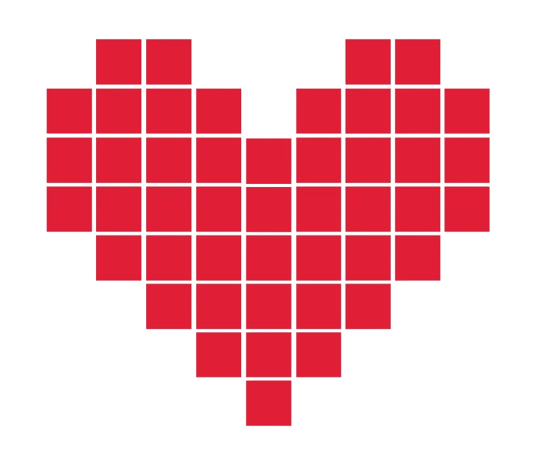3 months ago
(E)
how to pin cmd run as administrator to taskbar
1. Click **Start**, type `cmd`.
2. Right-click **Command Prompt** → choose **Run as administrator** once to confirm elevation works.
3. Again right-click **Command Prompt** → **Open file location**.
4. In that folder, right-click **Command Prompt** → **Properties** → **Shortcut** tab → **Advanced** → check **Run as administrator** → **OK** → **Apply**.
5. Now right-click that shortcut → **Pin to taskbar**. #windows11tips
1. Click **Start**, type `cmd`.
2. Right-click **Command Prompt** → choose **Run as administrator** once to confirm elevation works.
3. Again right-click **Command Prompt** → **Open file location**.
4. In that folder, right-click **Command Prompt** → **Properties** → **Shortcut** tab → **Advanced** → check **Run as administrator** → **OK** → **Apply**.
5. Now right-click that shortcut → **Pin to taskbar**. #windows11tips