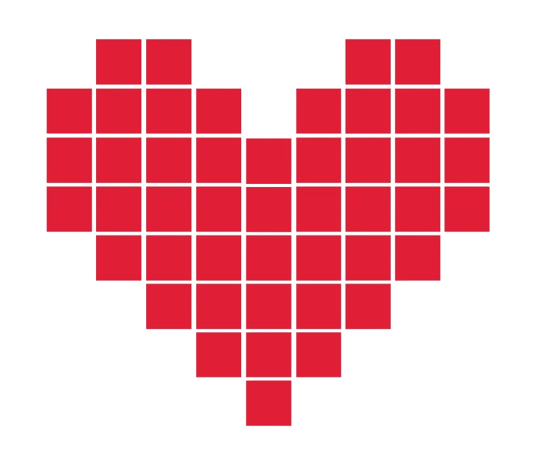7 months ago
Here are 15 Windows + X keyboard shortcuts
🔹 Win+X then U, then U
Instantly shuts down your PC
(No confirmation dialog - closes all apps and powers off)
🔹 Win+X then U, then R
Restarts your PC immediately
(Ideal for applying updates or troubleshooting)
🔹 Win+X then U, then S
Puts your PC into Sleep mode
(Low-power state; resumes instantly when awakened)
🔹 Win+X then U, then I
Signs out of your user account
(Closes all apps but keeps Windows running)
🔹 Win+X then A
Opens Windows Terminal as Administrator
(Replaces Command Prompt/PowerShell; full system privileges)
🔹 Win+X then E
Launches File Explorer
(Opens "This PC" view for quick drive/network access)
🔹 Win+X then D
Opens Device Manager
(View/edit hardware drivers, troubleshoot devices)
🔹 Win+X then V
Opens Event Viewer
(Check system logs, errors, and security events)
🔹 Win+X then S
Opens Windows Settings
(Jumps directly to the main Settings dashboard)
🔹 Win+X then K
Opens Disk Management
(Manage partitions, format drives, assign letters)
🔹 Win+X then R
Opens the Run dialog
(Quick-access for commands like `cmd`, `msconfig`, etc.)
🔹 Win+X then G
Opens Computer Management
(Central hub for Task Scheduler, Services, Storage)
🔹 Win+X then N
Opens Network Connections
(Configure Wi-Fi, Ethernet, VPNs, and adapters)
🔹 Win+X then W
Opens Apps & Features
(Uninstall programs or modify installed apps)
🔹 Win+X then M
Opens Mobility Center
(Quick-adjust display, battery, and presentation settings)
🔥Pro Tips:
Most shortcuts open tools with admin rights (look for "Administrator" in the title bar)
Press keys sequentially: e.g., Win+X → release → U → release → U
Customize the menu: Right-click the Start button > Settings > Adjust links
Here are 15 Windows + X keyboard shortcuts
#reelindia #laptoptips #pctips #window11 #googlesheet #windowsshortcuts
🔹 Win+X then U, then U
Instantly shuts down your PC
(No confirmation dialog - closes all apps and powers off)
🔹 Win+X then U, then R
Restarts your PC immediately
(Ideal for applying updates or troubleshooting)
🔹 Win+X then U, then S
Puts your PC into Sleep mode
(Low-power state; resumes instantly when awakened)
🔹 Win+X then U, then I
Signs out of your user account
(Closes all apps but keeps Windows running)
🔹 Win+X then A
Opens Windows Terminal as Administrator
(Replaces Command Prompt/PowerShell; full system privileges)
🔹 Win+X then E
Launches File Explorer
(Opens "This PC" view for quick drive/network access)
🔹 Win+X then D
Opens Device Manager
(View/edit hardware drivers, troubleshoot devices)
🔹 Win+X then V
Opens Event Viewer
(Check system logs, errors, and security events)
🔹 Win+X then S
Opens Windows Settings
(Jumps directly to the main Settings dashboard)
🔹 Win+X then K
Opens Disk Management
(Manage partitions, format drives, assign letters)
🔹 Win+X then R
Opens the Run dialog
(Quick-access for commands like `cmd`, `msconfig`, etc.)
🔹 Win+X then G
Opens Computer Management
(Central hub for Task Scheduler, Services, Storage)
🔹 Win+X then N
Opens Network Connections
(Configure Wi-Fi, Ethernet, VPNs, and adapters)
🔹 Win+X then W
Opens Apps & Features
(Uninstall programs or modify installed apps)
🔹 Win+X then M
Opens Mobility Center
(Quick-adjust display, battery, and presentation settings)
🔥Pro Tips:
Most shortcuts open tools with admin rights (look for "Administrator" in the title bar)
Press keys sequentially: e.g., Win+X → release → U → release → U
Customize the menu: Right-click the Start button > Settings > Adjust links
Here are 15 Windows + X keyboard shortcuts
#reelindia #laptoptips #pctips #window11 #googlesheet #windowsshortcuts