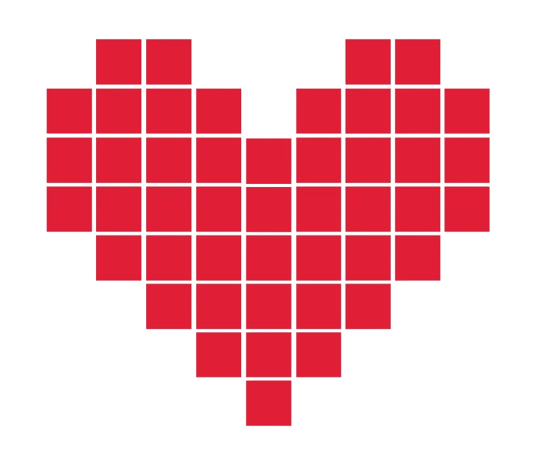If you code and run into ai problems
A lot of people run into that exact problem because most folks use AI in "solution mode" by default. They keep asking the model to fix the code, and the model keeps guessing. That creates the loop where you try 10 different variations and nothing actually gets resolved. The key is to switch the AI into a debugging workflow instead of a generating workflow.
When you're stuck, stop asking it to rewrite the code entirely. Tell it to go into debug mode. You literally say something like: "Do not try to fix anything yet. I need you to analyze the code as it exists. Explain what the code is currently doing. Then walk through the part that is throwing the error and tell me the exact reason the error happens. Show your reasoning step by step."
What this does is force the AI to slow down and actually read your code instead of making assumptions. Once it identifies the real cause of the problem, then you ask it to fix only that one section. Not the whole file. Not the whole function. Just the part it just diagnosed. Think of it the same way you use your browser dev tools or log tracing: you isolate the failing piece before you touch anything. Same principle applies here.
This one shift solves like 80 percent of that frustration. The goal is not "get the AI to guess the right fix." The goal is "get the AI to explain the error clearly enough that the fix becomes obvious."
If you make the AI explain its reasoning first, it almost always solves the problem cleanly after that.
A lot of people run into that exact problem because most folks use AI in "solution mode" by default. They keep asking the model to fix the code, and the model keeps guessing. That creates the loop where you try 10 different variations and nothing actually gets resolved. The key is to switch the AI into a debugging workflow instead of a generating workflow.
When you're stuck, stop asking it to rewrite the code entirely. Tell it to go into debug mode. You literally say something like: "Do not try to fix anything yet. I need you to analyze the code as it exists. Explain what the code is currently doing. Then walk through the part that is throwing the error and tell me the exact reason the error happens. Show your reasoning step by step."
What this does is force the AI to slow down and actually read your code instead of making assumptions. Once it identifies the real cause of the problem, then you ask it to fix only that one section. Not the whole file. Not the whole function. Just the part it just diagnosed. Think of it the same way you use your browser dev tools or log tracing: you isolate the failing piece before you touch anything. Same principle applies here.
This one shift solves like 80 percent of that frustration. The goal is not "get the AI to guess the right fix." The goal is "get the AI to explain the error clearly enough that the fix becomes obvious."
If you make the AI explain its reasoning first, it almost always solves the problem cleanly after that.
2 days ago