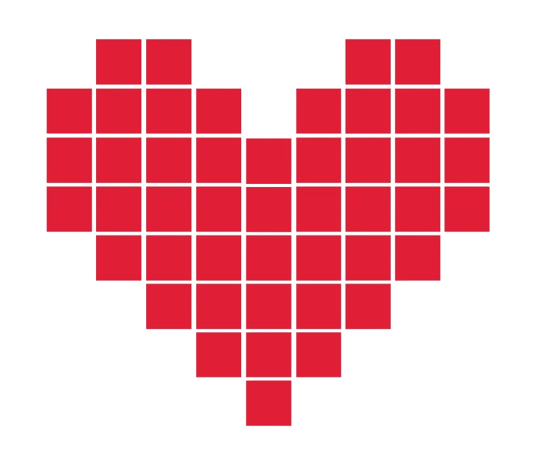1 month ago
(E)
Keep your mobile devices updated on the latest software. Don’t wait.
Update ALL devices no matter the OS.
Do it now.
Thank me later.
Update ALL devices no matter the OS.
Do it now.
Thank me later.
2 months ago
Fine tuning some past telegram bots I've made.
I love writing telegram bots because of the simplicity of the user interaction with the bot.
I made a unit converter bot with language translation.
I made a deposit and withdrawl usdt bot for crypto trading.
I made a crypto trading signals bot.
Working on an automated crypto trading bot to work with the signal bot. Coming soon.
There are the hands off people who deposit usdt and are updated weekly on returns then can withdrawl at anytime.
Meanwhile the trading signals are fired off triggering the automatic trading bot that has safeguards in place in case of a trend reversal, which happens all the time.
I cannot wait to test it. This has been years in the making.
The reson I got into coding in the first place was because I didn't want to pay someone else to make it for me so I learned all of this from scratch and have learned alot in alot of different industires doing different things.
From html php to python and learning cnc was interesting but I got the job done.
With all the ai coding platforms it just makes it faster to complete projects.
Projects that took me 9 to 12 months now take about a week or 2 thanks to ai.
I love writing telegram bots because of the simplicity of the user interaction with the bot.
I made a unit converter bot with language translation.
I made a deposit and withdrawl usdt bot for crypto trading.
I made a crypto trading signals bot.
Working on an automated crypto trading bot to work with the signal bot. Coming soon.
There are the hands off people who deposit usdt and are updated weekly on returns then can withdrawl at anytime.
Meanwhile the trading signals are fired off triggering the automatic trading bot that has safeguards in place in case of a trend reversal, which happens all the time.
I cannot wait to test it. This has been years in the making.
The reson I got into coding in the first place was because I didn't want to pay someone else to make it for me so I learned all of this from scratch and have learned alot in alot of different industires doing different things.
From html php to python and learning cnc was interesting but I got the job done.
With all the ai coding platforms it just makes it faster to complete projects.
Projects that took me 9 to 12 months now take about a week or 2 thanks to ai.
2 months ago
(E)
The apps on Samsung TV's suck and need to be updated to better ones.
And you cannot download any good apps at all.
And you cannot download any good apps at all.
3 months ago
(E)
I have another Telegram bot that does deposits and withdrawals. Just doing updates right now and it’s working flawlessly. Everything is done in usdt (trx)
6 months ago
Here are 15 Windows + X keyboard shortcuts
🔹 Win+X then U, then U
Instantly shuts down your PC
(No confirmation dialog - closes all apps and powers off)
🔹 Win+X then U, then R
Restarts your PC immediately
(Ideal for applying updates or troubleshooting)
🔹 Win+X then U, then S
Puts your PC into Sleep mode
(Low-power state; resumes instantly when awakened)
🔹 Win+X then U, then I
Signs out of your user account
(Closes all apps but keeps Windows running)
🔹 Win+X then A
Opens Windows Terminal as Administrator
(Replaces Command Prompt/PowerShell; full system privileges)
🔹 Win+X then E
Launches File Explorer
(Opens "This PC" view for quick drive/network access)
🔹 Win+X then D
Opens Device Manager
(View/edit hardware drivers, troubleshoot devices)
🔹 Win+X then V
Opens Event Viewer
(Check system logs, errors, and security events)
🔹 Win+X then S
Opens Windows Settings
(Jumps directly to the main Settings dashboard)
🔹 Win+X then K
Opens Disk Management
(Manage partitions, format drives, assign letters)
🔹 Win+X then R
Opens the Run dialog
(Quick-access for commands like `cmd`, `msconfig`, etc.)
🔹 Win+X then G
Opens Computer Management
(Central hub for Task Scheduler, Services, Storage)
🔹 Win+X then N
Opens Network Connections
(Configure Wi-Fi, Ethernet, VPNs, and adapters)
🔹 Win+X then W
Opens Apps & Features
(Uninstall programs or modify installed apps)
🔹 Win+X then M
Opens Mobility Center
(Quick-adjust display, battery, and presentation settings)
🔥Pro Tips:
Most shortcuts open tools with admin rights (look for "Administrator" in the title bar)
Press keys sequentially: e.g., Win+X → release → U → release → U
Customize the menu: Right-click the Start button > Settings > Adjust links
Here are 15 Windows + X keyboard shortcuts
#reelindia #laptoptips #pctips #window11 #googlesheet #windowsshortcuts
🔹 Win+X then U, then U
Instantly shuts down your PC
(No confirmation dialog - closes all apps and powers off)
🔹 Win+X then U, then R
Restarts your PC immediately
(Ideal for applying updates or troubleshooting)
🔹 Win+X then U, then S
Puts your PC into Sleep mode
(Low-power state; resumes instantly when awakened)
🔹 Win+X then U, then I
Signs out of your user account
(Closes all apps but keeps Windows running)
🔹 Win+X then A
Opens Windows Terminal as Administrator
(Replaces Command Prompt/PowerShell; full system privileges)
🔹 Win+X then E
Launches File Explorer
(Opens "This PC" view for quick drive/network access)
🔹 Win+X then D
Opens Device Manager
(View/edit hardware drivers, troubleshoot devices)
🔹 Win+X then V
Opens Event Viewer
(Check system logs, errors, and security events)
🔹 Win+X then S
Opens Windows Settings
(Jumps directly to the main Settings dashboard)
🔹 Win+X then K
Opens Disk Management
(Manage partitions, format drives, assign letters)
🔹 Win+X then R
Opens the Run dialog
(Quick-access for commands like `cmd`, `msconfig`, etc.)
🔹 Win+X then G
Opens Computer Management
(Central hub for Task Scheduler, Services, Storage)
🔹 Win+X then N
Opens Network Connections
(Configure Wi-Fi, Ethernet, VPNs, and adapters)
🔹 Win+X then W
Opens Apps & Features
(Uninstall programs or modify installed apps)
🔹 Win+X then M
Opens Mobility Center
(Quick-adjust display, battery, and presentation settings)
🔥Pro Tips:
Most shortcuts open tools with admin rights (look for "Administrator" in the title bar)
Press keys sequentially: e.g., Win+X → release → U → release → U
Customize the menu: Right-click the Start button > Settings > Adjust links
Here are 15 Windows + X keyboard shortcuts
#reelindia #laptoptips #pctips #window11 #googlesheet #windowsshortcuts
10 months ago
(E)
Good app but the search function sucks.
Strong 8K launched a new app, based on TiviMate
**Posted on their Telegram channel:**
**Important: Download it only if you don't have TiviMate premium already installed, if you have and install this version, it will update your current TiviMate and you may lose all the data you have from the previous app.**
We are pleased to announce the launch of our exclusive app featuring the latest premium version v5.1.6 of TiviMate.
All you need to do is download and install the app, enter your username and password, and enjoy seamless access.
TiviMate 8K v5.1.6
⬇️Link⬇️
[https://tinyurl.com/TiviMa...
⬇️Downloader Code⬇️
[http://aftv.news/7007665](...
7007665
Enjoy.
Team 8K😘
Strong 8K launched a new app, based on TiviMate
**Posted on their Telegram channel:**
**Important: Download it only if you don't have TiviMate premium already installed, if you have and install this version, it will update your current TiviMate and you may lose all the data you have from the previous app.**
We are pleased to announce the launch of our exclusive app featuring the latest premium version v5.1.6 of TiviMate.
All you need to do is download and install the app, enter your username and password, and enjoy seamless access.
TiviMate 8K v5.1.6
⬇️Link⬇️
[https://tinyurl.com/TiviMa...
⬇️Downloader Code⬇️
[http://aftv.news/7007665](...
7007665
Enjoy.
Team 8K😘
3 yr. ago
I deleted my instagram, Facebook, twitter, tiktok accounts and I’m glad I did. This is the only account to read my updates. #justaguylivinthedream
3 yr. ago
I tweaked the footer a lil bit to add a few of my other sites I am working on. Everything is a work in progress as always. #Everyone #update #justaguylivinthedream